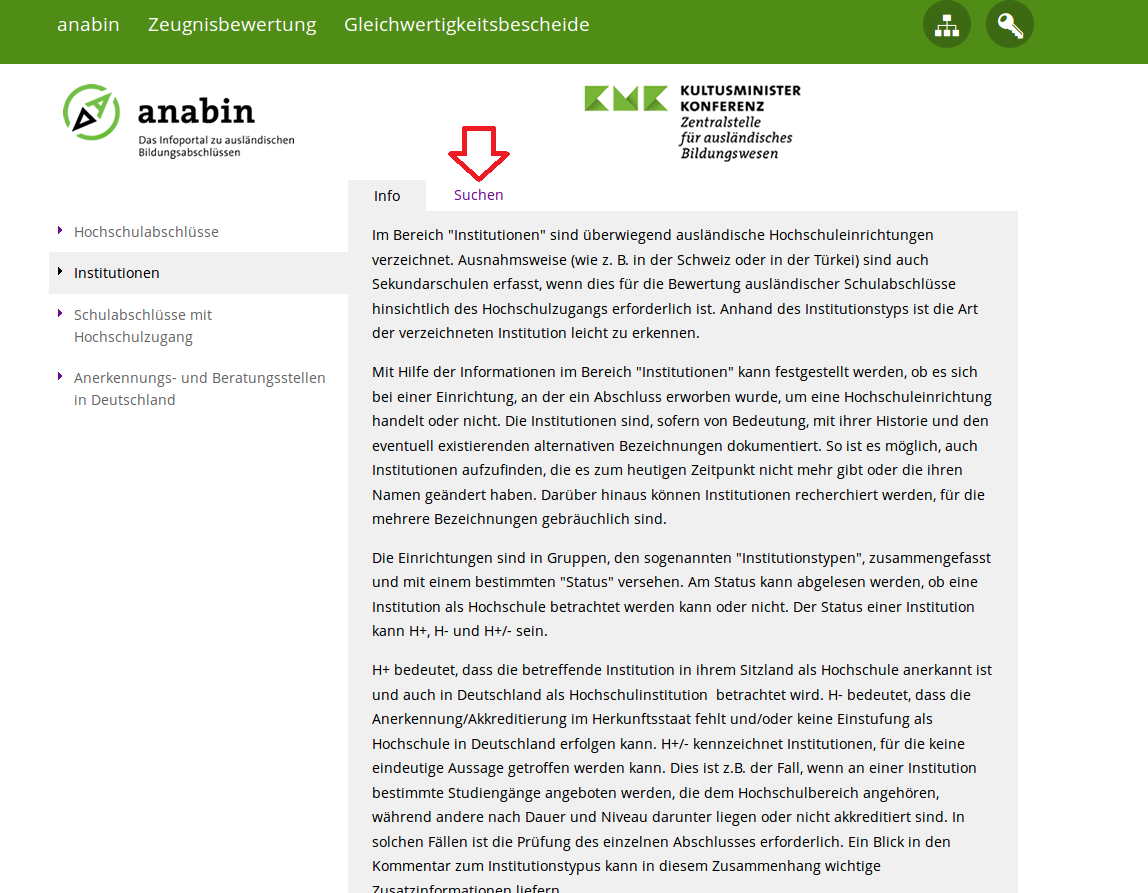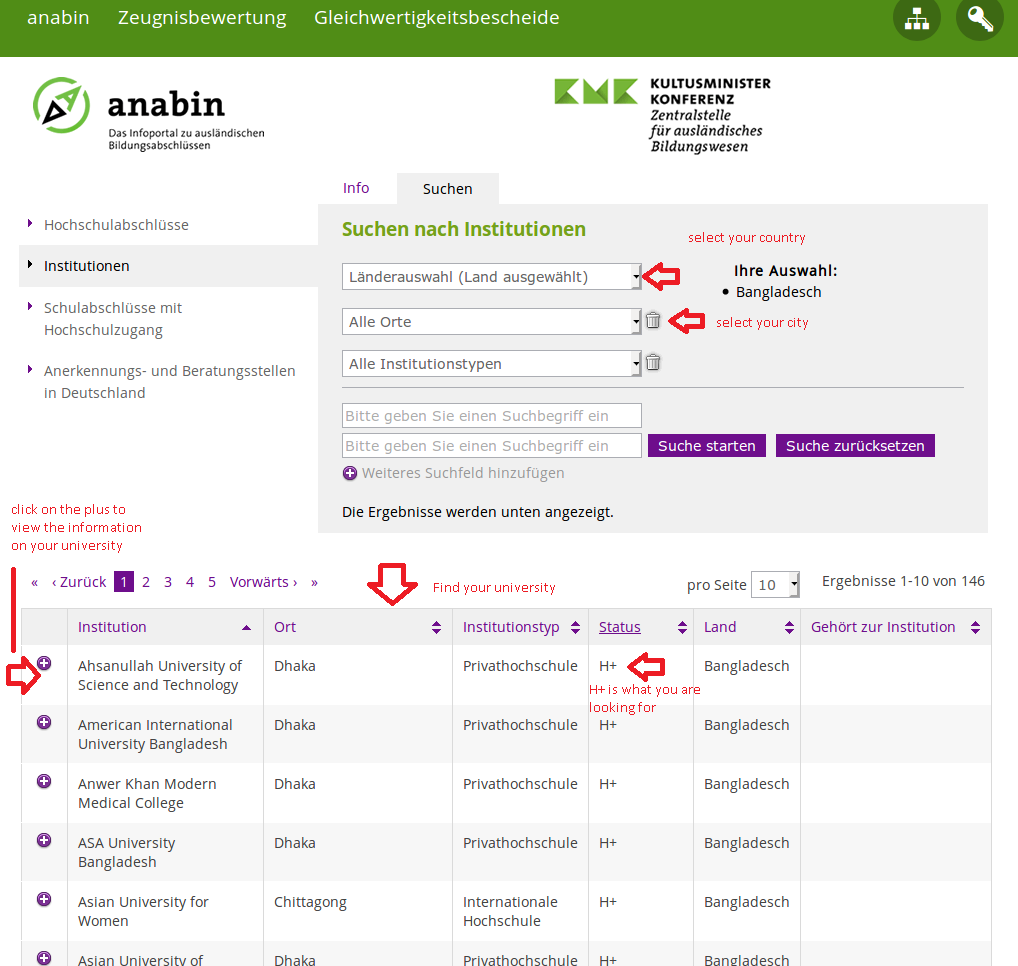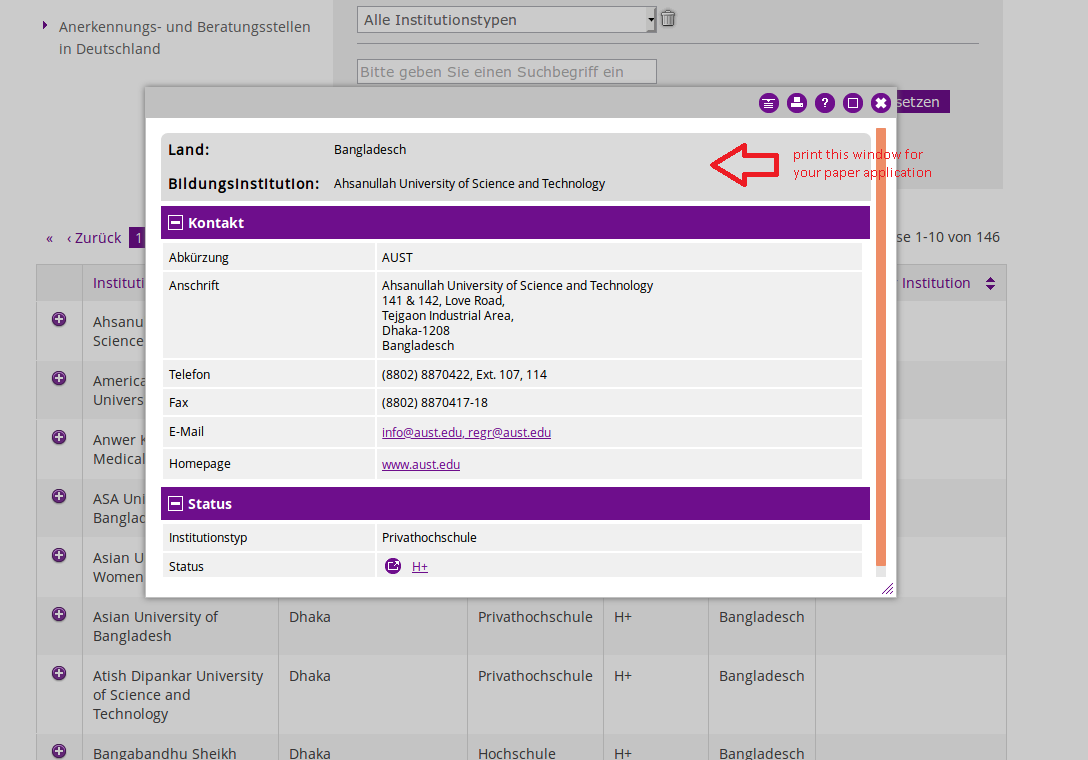Difference between revisions of "Desired Documents:Anabin"
| (One intermediate revision by the same user not shown) | |||
| Line 9: | Line 9: | ||
# Click the drop-down box below titled "''Alle Orte''" (Eng: ''all cities'') and select the city you obtained your degree at. | # Click the drop-down box below titled "''Alle Orte''" (Eng: ''all cities'') and select the city you obtained your degree at. | ||
# Search for your higher education institution in the table at the bottom of the website. If it says "'''H+'''" under "''Status''" (Eng: ''state, status, rank'') it means that it counts as a higher education institution comparable to German universities. | # Search for your higher education institution in the table at the bottom of the website. If it says "'''H+'''" under "''Status''" (Eng: ''state, status, rank'') it means that it counts as a higher education institution comparable to German universities. | ||
| − | # Click the little purple "'''+'''" sign on the left side of it and | + | # Click the little purple "'''+'''" sign on the left side of it and send us a screenshot of the confirmation. |
| − | |||
| − | If you can't find your institution or if it doesn't say "'''H+'''" under "'''Status'''" you may still apply but it will be a case by case decision whether your application is accepted. In | + | If you can't find your institution or if it doesn't say "'''H+'''" under "'''Status'''" you may still apply but it will be a case by case decision whether your application is accepted. In either case, send us the information from Anabin. |
| − | ''This | + | ''This screenshot will help the IAS admission board to check your application faster and concentrate on the important parts of your application. |
Please note: The IAS team and the Hamburg University do not provide user support for anabin. Please do not send us emails asking how to use anabin. We recommend translating the information given on [https://anabin.kmk.org/no_cache/filter/institutionen.html Anabin search for higher education institutions] with [https://www.deepl.com/en/translator DeepL if you like to read the explanation on Anabin's annotation] | Please note: The IAS team and the Hamburg University do not provide user support for anabin. Please do not send us emails asking how to use anabin. We recommend translating the information given on [https://anabin.kmk.org/no_cache/filter/institutionen.html Anabin search for higher education institutions] with [https://www.deepl.com/en/translator DeepL if you like to read the explanation on Anabin's annotation] | ||
Latest revision as of 09:55, 24 October 2020
Admission to a Master degree program at a German university requires an undergraduate degree. This must have been obtained from a recognized higher education institution. The degree also must be equivalent to at least a three year Bachelor that was attained in Germany. It is a prerequisite for an application for the master course "IAS" that your university degree is recognized as equivalent to a Bachelor's degree obtained in Germany.
You can check the recognition of the higher education institution at which you studied and of your academic qualifications by using the database of recognized institutes abroad and that of foreign higher education qualifications. The fee-based service Uni-assist and the University Hamburg also use the Anabin database to check whether or not an applicant's university qualifies as an academic institution comparable to German universities. (If the first link does not work Anabin.)
The database is in German, but you can gain the necessary information by following the steps below:
- Open the link to the Anabin search for higher education institutions and click "Suche" (Eng: search) next to "Info" on the right.
- Click the drop-down box titled "Alle Länder" (Eng: all countries) to find the country you obtained your degree in and confirm with "Länderauswahl bestätigen" (Eng: confirm the choice of the country).
- Click the drop-down box below titled "Alle Orte" (Eng: all cities) and select the city you obtained your degree at.
- Search for your higher education institution in the table at the bottom of the website. If it says "H+" under "Status" (Eng: state, status, rank) it means that it counts as a higher education institution comparable to German universities.
- Click the little purple "+" sign on the left side of it and send us a screenshot of the confirmation.
If you can't find your institution or if it doesn't say "H+" under "Status" you may still apply but it will be a case by case decision whether your application is accepted. In either case, send us the information from Anabin. This screenshot will help the IAS admission board to check your application faster and concentrate on the important parts of your application.
Please note: The IAS team and the Hamburg University do not provide user support for anabin. Please do not send us emails asking how to use anabin. We recommend translating the information given on Anabin search for higher education institutions with DeepL if you like to read the explanation on Anabin's annotation