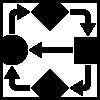
Frequently Asked Questions
- I think I found a bug. What am I supposed to do?
-
Send a bug report to the Renew
team (support@renew.de), containing your operating system
and JDK version (if you are not
sure, type
java -versionat a command prompt) and a detailed description of the bug and (if possible) how to reproduce it.
Before reporting a bug, it is recommended to read the manual. Maybe the bug is a feature. - How can I find out which parent an inscription text belongs to?
- Just double-click on the text figure, and the parent figure (if there is any) will be selected.
- How come some figures jump around after dragging them with the selection tool?
- In order to reuse inscription figures and other connected text, the Renew editor offers the possibility to change the parent of such a figure. When you drag a child figure onto another figure, this figure becomes the new parent of the child figure. Renew stores and re-establishes the offset the child figure had to its former parent, so the child figure might jump to the corresponding position.
- I tried to start a new simulation, but nothing happens. Why this?
-
Perhaps the previous simulation run is still active? Renew starts the
execution of your nets in a separate thread and only terminates this
thread if you tell it to do so. Kill any old simulation thread by
selecting the menu
File|Terminate Simulation. Then try again, and a new simulation will start from the initial marking. - Help! My simulation still doesn't do what it's supposed to do!
-
Actually, this is not a question, but we still give some hints.
In such a case, there are several things that might have gone wrong:
Did you really use places and transitions? Ellipses and rectangles look quite similar, but won't do the job as well...
Also check if all your inscriptions are of the right type and connected to the correct parent (see above).
Last advice: Always have a glance at the Java console, where many additional information is given that might help you. - In a transition inscription, I call a Java method that produces a FooBar. During the simulation, a FooBar is produced, although the transition never fires. Crazy?
-
No. You probably forgot the
actionkeyword, which tells the simulator that the method call may produce side-effects (e.g. nasty little FooBars) and is only allowed to be executed when the transition actually fires (see manual). - The logo looks nice, but what does it mean?
- Shhhh, that's a secret! You will find out about it in the thesis of Olaf Kummer, which has been published in 2002.
Last modified: Fri Jan 5 11:42:51 2024 +0100 by webmaster@renew.de