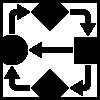
Known Issues in old Versions
Renew 4.1
- Some Formalisms are only loading empty palettes or even no palette
-
Description: Some Formalisms are only loading empty palettes or even no palette. Here is a list with affected formalisms: Timed Java Compiler, CN Compiler, Bool Net Compiler, Java Net Compiler, P/T Net Compiler, FA Compiler and Exception Catching Java Compiler.
Environments: MS Windows - other operating systems may have the same issue.
Cause: Unknown at this moment.
Workaround: At this moment there is only a known workaround for the FA Compiler. To open the FA Compiler palette press Ctrl+6 under the operating system Windows.
- ImageNetDiff does not find ImageMagick
-
Description: ImageNetDiff does not find the software ImageMagick although this software is installed. It throws the error message: "ImageMagick not found" while attempting to open the window for creating a .png or .eps file.
Environments: MS Windows - other operating systems may have the same issue.
Cause: Unknown at this moment.
Workaround: At this moment there is no workaround known.
- With the Apple UI installed, Renew does not close via the close button
-
Description: When the Apple UI is installed and Renew is closed via the close Button, the program window disappears but the program remains running and can only be closed with Apples "Force quit" menu.
Environments: MacOS
Cause: Unknown at this moment.
Workaround: Use the Cmd+Q shortcut instead.
- Calling Nets from Java does not work
-
Description: The "Calling Nets from Java" functionality described in the manual does not work.
Environments: MS Windows, MacOS - other operating systems may have the same issue.
Cause: Unknown at this moment.
Workaround: At this moment there is no workaround known.
Renew 4.0
- Some Formalisms are only loading empty palettes or even no palette
-
Description: Some Formalisms are only loading empty palettes or even no palette. Here is a list with affected formalisms: Timed Java Compiler, CN Compiler, Bool Net Compiler, Java Net Compiler, P/T Net Compiler, FA Compiler and Exception Catching Java Compiler.
Environments: MS Windows - other operating systems may have the same issue.
Cause: Unknown at this moment.
Workaround: At this moment there is only a known workaround for the FA Compiler. To open the FA Compiler palette press Ctrl+6 under the operating system Windows.
- ImageNetDiff does not find ImageMagick
-
Description: ImageNetDiff does not find the software ImageMagick although this software is installed. It throws the error message: "ImageMagick not found" while attempting to open the window for creating a .png or .eps file.
Environments: MS Windows - other operating systems may have the same issue.
Cause: Unknown at this moment.
Workaround: At this moment there is no workaround known.
- With the Apple UI installed, Renew does not close via the close button
-
Description: When the Apple UI is installed and Renew is closed via the close Button, the program window disappears but the program remains running and can only be closed with Apples "Force quit" menu.
Environments: MacOS
Cause: Unknown at this moment.
Workaround: Use the Cmd+Q shortcut instead.
- Calling Nets from Java does not work
-
Description: The "Calling Nets from Java" functionality described in the manual does not work.
Environments: MS Windows, MacOS - other operating systems may have the same issue.
Cause: Unknown at this moment.
Workaround: At this moment there is no workaround known.
Renew 2.6
- The Console plugin does not work on the Git Bash
-
Description: The Console plugin does not work on the Git Bash. Typing commands (e.g. list) into the Git Bash has only an effect after closing Renew. This means the typed commands will only be executed after closing Renew. However, the commands will be executed correctly on the old Windows bash and the Windows PowerShell.
Environments: MS Windows - other operating systems may have the same issue.
Cause: Unknown at this moment.
Workaround: Start Renew with the additional parameter
-Djline.terminal=jline.UnixTerminal. Now, the typed commands will be executed during runtime. - MacOS refuses to open the App because the developer cannot be verified.
-
Description: MacOS refuses to open the app because the developer cannot be verified and recommends to move it to trash.
Environments: multiple versions of MacOS
Cause: Renew is not signed with an apple developer certificate. Thus it is considered malicious by MacOS.
Workaround: Explicitly allow the app to run in the Security & Privacy Settings (see Apple Support: Safely open apps on your Mac)
- Syntax error message about linkage problem
-
Description: After editing an inscription or when compiling a net, the syntax error window shows up with the follwing message:
Variable expected, but xxx is class with linkage problem:
java.lang.NoClassDefFoundError: some/package/xxx (wrong name: some/package/Xxx)Environments: Windows.
Cause: Due to a bug fix from release 2.0.1 to 2.1, the Java Net Compiler no longer ignores a
LinkageErrorreported by the class loader. One situation where the Java class loader reports such an error is when it is queried for a class name and finds a file on a case-insensitive file system (e.g. on Windows machines) that matches the name up to the case. This imposes a problem for Renew when untyped nets are combined with generic imports (e.g.import some.package.*;) or classes in the unnamed package.Workaround: There are alternative solutions that free Renew from the need to guess what the meaning of the name is. Either...
- ... declare all variables,
- ... use specific imports, or
- ... rename the variables so that they really differ from any class name.
Renew 2.5
- Already opened drawings will not come to front if they are opened again
-
Description: Already opened drawings do not open again. They should come to front, if they are reopend. With some window managers this behavior does not work properly. In some cases the window only comes to the front of the Renew application but not in front of the other windows. In Gnome 3 the window stays in the background and sometimes it is not clickable afterwards. Another window has to be selected before the desired window can be brought to front.
Environments: observed in different Linux window managers (including the default Gnome 3 window manager Mutter)
Since: Renew 2.4Cause: Different behavior of window managers
Workaround: Try setting the Renew property ch.ifa.draw.window-focus-workaround to true. The property must have been set to true on Renew start to take effect.
- Desktop launcher fails to load Renew in XFCE4 when the Renew executable resides in a path with whitespaces
-
Description: XFCE4 reports an 'Failed to execute child' error when trying to start renew with the desktop launcher. This happens when the loadrenew script resides in a path with whitespaces.
Environments: observed in XFCE4
Since: Renew 2.4Cause: probably a XFCE4 bug.
Workaround: Install Renew into a path without whitespaces or use a symlink to the loadrenew script in a path without whitespaces for the desktop launcher.
- GUI does not respond in simulation mode
-
Description: On rare occasions the GUI does not respond in simulation mode.
Environments: Java 1.7
Since: unknownCause: unknown
Workaround: In older versions of Renew using Java 1.6 seemed to solve this problem. Unfortunately this is not an option anymore since Renew 2.5 requires at least Java 1.7. It is unclear if this problem is also present with Java 1.8.
- Scrolling a drawing produces graphic issues
-
Description: When scrolling a drawing, the content of the drawing appears garbled.
Environments: observed on Ubuntu systems. May appear on other systems as well.
Since: unknownCause: unknown
Workaround: Try setting the Java option sun.java2d.opengl to true. Set this option with the Java call with
-Dsun.java2d.opengl=true
as parameter or use
export JAVA_OPTS="-Dsun.java2d.opengl=true"
if you use the renew start scripts!
Renew 2.4
- Releasing mouse over off-frame menu entries does not trigger commands
-
Description: After pressing the mouse button on the menu bar, holding the button while navigating through the menu, and releasing it on the chosen menu item, nothing happens, if the item is rendered outside of the Renew window.
Environments: Java 6 (on Unix operating systems).
Since: Renew 2.2Cause: Java bug. It occurs when the chosen menu item is rendered outside the menu frame (i.e. the menu extends beyond the Renew status line).
Workaround: Navigate through the menus by short clicks on navigation entries.
- Simulation startup sporadically hangs for 3 minutes
-
Description: After starting a simulation, it takes 3 minutes until the first net instance window is shown.
Environments: Java 5 and 6 (on Linux and Mac OS X operating systems).
Cause: Java bug. The remote simulation observation layer creates RMI-enabled objects that might be accessed both locally and remote, depending on the simulation configuration. However, depending on the networking configuration of the JVM host machine, there might be a 3-minute delay during RMI setup.
Workaround: Reconfigure the networking setup of the machine. According to comments on the Java bug, firewalls should be configured to allow local loopback connections for IPv4 and IPv6. A simpler measure on some notebooks might be to disable all WLAN or VPN connections.
Remedy: According to the Java bug report, the bug was fixed in Java 7.
Renew 2.3
- Releasing mouse over off-frame menu entries does not trigger commands
-
Description: After pressing the mouse button on the menu bar, holding the button while navigating through the menu, and releasing it on the chosen menu item, nothing happens, if the item is rendered outside of the Renew window.
Environments: Java 6 (on Unix operating systems).
Since: Renew 2.2Cause: Java bug. It occurs when the chosen menu item is rendered outside the menu frame (i.e. the menu extends beyond the Renew status line).
Workaround: Navigate through the menus by short clicks on navigation entries.
Renew 2.2
- Cannot install under Windows
-
Description: During the installation process, the installation script terminates because of limited environment space.
Environments: Windows.
Cause: installation scripts.
Remedy: Increase the environment space in the properties of your DOS window.
- Simulation startup sporadically hangs for 3 minutes
-
Description: After starting a simulation, it takes 3 minutes until the first net instance window is shown.
Environments: Java 5 and 6 (on Linux and Mac OS X operating systems).
Cause: Java bug. The remote simulation observation layer creates RMI-enabled objects that might be accessed both locally and remote, depending on the simulation configuration. However, depending on the networking configuration of the JVM host machine, there might be a 3-minute delay during RMI setup.
Workaround: Reconfigure the networking setup of the machine. According to comments on the Java bug, firewalls should be configured to allow local loopback connections for IPv4 and IPv6. A simpler measure on some notebooks might be to disable all WLAN or VPN connections.
Remedy: According to the Java bug report, the bug will be fixed in Java 7.
- Syntax error message about linkage problem
-
Description: After editing an inscription or when compiling a net, the syntax error window shows up with the follwing message:
Variable expected, but xxx is class with linkage problem:
java.lang.NoClassDefFoundError: some/package/xxx (wrong name: some/package/Xxx)Environments: Windows.
Cause: Due to a bug fix from release 2.0.1 to 2.1, the Java Net Compiler no longer ignores a
LinkageErrorreported by the class loader. One situation where the Java class loader reports such an error is when it is queried for a class name and finds a file on a case-insensitive file system (e.g. on Windows machines) that matches the name up to the case. This imposes a problem for Renew when untyped nets are combined with generic imports (e.g.import some.package.*;) or classes in the unnamed package.Workaround: There are alternative solutions that free Renew from the need to guess what the meaning of the name is. Either...
- ... declare all variables,
- ... use specific imports, or
- ... rename the variables so that they really differ from any class name.
Renew 2.0
- Drawing window stops updating after dragging figures beyond the visible area
-
Description: After moving figures outside the drawing window boundaries, the elements are not repainted. Any other subsequent operation on the drawing has no visible effect, either. Nevertheless, the changes are actually applied to the drawing.
Environments: All.
Workaround: Resize the window or use the scroll bars to refresh the window contents.
Remedy: This bug has been fixed with release 2.0.1.
-
Renew startup script fails with
NoClassDefFoundErrororZipException -
Description: The
renewstartup script fails and produces output like one of the following examples:Exception in thread "main" java.lang.NoClassDefFoundError: someWordException in thread "main" java.util.zip.ZipException: file or directory not found
Environments: Windows, Unix and MacOS X.
Cause: This is a bug in our startup scripts of release 2.0, they cannot handle spaces in directory names.
Workaround: Install Renew 2.0 to a directory path without spaces, and don't run the scripts from a current directory where the path contains spaces.
Remedy: The bug has been fixed with release 2.0.1
- GUI hangs when closing instance windows
-
Description: When closing a net instance window while the simulation is active, the graphical user interface occasionally ceases to respond to any input. Typically in such case there are highlighted transitions visible.
This bug can also occur when windows are closed during simulation termination.Environments: All
Cause: A deadlock between the simulation event mechanism and the user interface can occur due to a race condition.
Workaround: Always halt the simulation before closing net instance windows or terminating it.
Remedy: This bug has been fixed with release 2.1.
Renew 1.3
- Toolbar window remains empty
-
Description: After the start of Renew the main toolbar window remains empty. It shows neither the tool buttons, nor the status line.
Environments: Linux/Java 1.1.5/FVWM, but may affect others.
Cause: Some AWT implementations seem to have a problem with windows that are not resizeable, but only in combination with certain window managers.
Remedy: Starting with Renew 1.4, the main window is resizable.
- Toolbar window jumps off screen
-
Description: After the start of Renew the main toolbar window appears for a short period of time, but then quickly jumps to a different position, which is possibly off the screen and not reachable.
Environments: Solaris/Java 1.2/TVM, but may affect others.
Cause: Some AWT implementations seem to have a problem with windows that are not resizeable, but only in combination with certain window managers.
Remedy: Starting with Renew 1.4, the main window is resizable.
Renew 1.1
- Renew does not compile under Java 1.2
-
Description: Compiling Renew under Java 1.2 results in deprecation and error messages.
Environments: Java 1.2.
Cause: Due to some changes in the Java API it is difficult at this point of time to create a version Renew that compiles under Java 1.1 as well as under Java 1.2. Since Java 1.2 is not yet available for all platforms, we decided to keep Renew compatible with Java 1.1 for the time being.
Remedy: In Renew 1.2 the required changes to the sources are documented.
- Transition with empty preset is disabled
-
Description: A transition that has no preconditions will fire once, but never twice when using the sequential simulator.
Environments: All.
Cause: Simulation engine.
Remedy: Corrected in Renew 1.2.
- Memory leaks when using nested tuples
-
Description: When using nested tuples it is possible that not all garbage is properly recognized. This bug has not yet been observed in the wild, it requires a very peculiar situation.
Environments: All.
Cause: Simulation engine.
Remedy: Corrected in Renew 1.2.
- Transitions without input arcs become disabled
-
Description: When simulating a transition without input arcs, the simulation engine might declare them disabled. This happens only in the sequential simulator.
Environments: All.
Cause: Simulation engine.
Remedy: Corrected in Renew 1.2.
Renew 1.0
- Java compiler hangs during compilation of Renew
-
Description: When trying to build Renew from its sources, the Java compiler hangs and will not continue.
Environments: Java 1.1.3, but may affect other early Java 1.1 versions.
Cause: A Java bug regarding inner classes.
Remedy: Use Renew 1.1 or later versions.
- Renew hangs on start with explicit drawing
-
Description: When Renew is started with a command line parameter or by double-clicking a drawing (which is about the same thing), the Renew window is displayed but then it locks up.
Environments: OS/2 Warp 4.
Cause: Again some AWT bug in the ScrollPane, specific to OS/2.
Remedy: Use Renew 1.1 or later versions.
-
Renew cannot handle
nullobjects properly -
Description: In several contexts, the Java
nullobject is not handled correctly. This ranges from internal exceptions and bad screen output to illegally disabled transitions.Environments: All.
Cause: Simulation engine.
Remedy: Use Renew 1.1 or later versions.
- Trace flag is not saved to disk.
-
Description: After setting the trace mode of a net element to false, saving the net drawing to disk, and reloading it, the trace disk is set to true again.
Environments: All.
Cause: Renew.
Remedy: Use Renew 1.1 or later versions.
Last modified: Wednesday, 28 January 2026 at 13:31 UTC by webmaster@renew.de